tg-me.com/javascript_tut/371
Last Update:
How to Create a Drag & Drop with Custom File Upload Input in HTML, CSS, and JavaScript
In this video, you'll learn how to create a Drag & Drop with custom file upload input in HTML, styled with CSS, and enhanced with drag-and-drop functionality using vanilla JavaScript. We'll walk through hiding the default file input, creating a custom button, and allowing users to drag files into a drop area. By the end of this tutorial, you'll be able to create a fully customized file upload feature for your website or project.
What You'll Learn:
Customizing file input with CSS and JavaScript.
Implementing drag-and-drop file uploads.
Displaying the selected file name dynamically.
Styling the drag-and-drop area with CSS.
https://youtu.be/857gnp0XCaw
BY JavaScript Tutorial
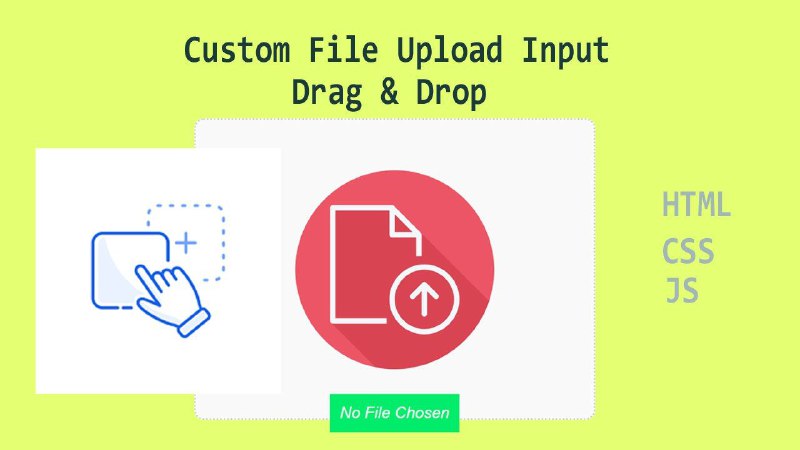
Share with your friend now:
tg-me.com/javascript_tut/371
